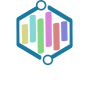OTT TV, or Over-The-Top TV, refers to the delivery of television content over the internet, bypassing traditional cable or satellite providers. This allows viewers to access their favorite shows and movies on various devices, such as smart TVs, streaming devices, and mobile phones. One popular OTT TV service is Hulu Live.
Hulu Live is a streaming service that offers a combination of live TV channels and on-demand content. It allows users to watch their favorite shows and movies in real-time, as well as access a vast library of on-demand content from various networks and studios. With Hulu Live, viewers can cut the cord and enjoy their favorite programming without the need for a cable or satellite subscription.
The benefits of OTT TV, such as Hulu Live, are numerous. Firstly, it offers cost savings compared to traditional cable or satellite subscriptions. With Hulu Live, users can choose from different subscription packages that fit their budget and needs. Additionally, there are no contracts involved, so users have the flexibility to cancel or change their subscription at any time.
Benefits of Cutting the Cord with Hulu Live
One of the main benefits of cutting the cord with Hulu Live is cost savings. Traditional cable or satellite subscriptions can be expensive, with monthly bills often exceeding $100. With Hulu Live, users can choose from different subscription packages that start at a fraction of the cost of traditional TV services. This allows users to save money while still enjoying their favorite shows and movies.
Another advantage of cutting the cord with Hulu Live is the absence of contracts. Traditional cable or satellite providers often require users to sign long-term contracts, which can be restrictive and difficult to cancel. With Hulu Live, there are no contracts involved. Users have the freedom to cancel or change their subscription at any time without any penalties or fees.
Flexibility in channel selection is another benefit of Hulu Live. Unlike traditional TV services that offer pre-packaged channel bundles, Hulu Live allows users to choose the channels they want to watch. This means that users can customize their channel lineup based on their preferences and interests. Whether you’re a sports fan, a movie buff, or a news junkie, Hulu Live has a wide range of channels to choose from.
In addition to live TV channels, Hulu Live also provides access to a vast library of on-demand content. This means that users can watch their favorite shows and movies at any time, even if they missed the live broadcast. With Hulu Live, users have the best of both worlds – the ability to watch live TV and access on-demand content from various networks and studios.
How to Access Hulu Live and Set Up Your Account
To access Hulu Live and set up your account, you will need an internet connection and a compatible device. Here are the steps to get started:
1. Creating an account: Visit the Hulu website and click on the “Start Your Free Trial” button. You will be prompted to enter your email address and create a password. Once you have created your account, you will need to provide some basic information, such as your name and date of birth.
2. Choosing a subscription package: After creating your account, you will be asked to choose a subscription package. Hulu Live offers different packages with varying channel lineups and features. Take some time to review the options and select the package that best suits your needs.
3. Payment options: Once you have chosen your subscription package, you will need to provide payment information. Hulu Live accepts major credit cards and PayPal as payment methods. You may also be eligible for a free trial period, depending on the current promotions.
Choosing Your Hulu Live Subscription Package
Hulu Live offers different subscription options to cater to different needs and budgets. Here are the available packages:
1. Hulu + Live TV: This is the base package that includes access to live TV channels and on-demand content. It offers a wide range of channels, including sports, news, entertainment, and more. This package also includes access to Hulu’s library of on-demand content.
2. Hulu (No Ads) + Live TV: This package includes all the features of the base package but with the added benefit of no ads on the on-demand content. This means that you can enjoy your favorite shows and movies without any interruptions.
3. Hulu (No Ads): This package is for users who are only interested in on-demand content and do not require access to live TV channels. It offers the same benefits as the previous package but without the live TV feature.
Pricing for Hulu Live varies depending on the package you choose. The base package starts at $64.99 per month, while the Hulu (No Ads) + Live TV package starts at $70.99 per month. The Hulu (No Ads) package starts at $11.99 per month.
When choosing your subscription package, consider your viewing habits and preferences. If you primarily watch live TV and want access to a wide range of channels, the base package may be the best option for you. If you prefer on-demand content and want to avoid ads, consider one of the no ads packages.
Channels and Content Available on Hulu Live
Hulu Live offers a wide range of live TV channels from various networks and studios. Some of the popular channels available include ABC, CBS, NBC, FOX, ESPN, CNN, HGTV, FX, and many more. With Hulu Live, you can watch your favorite shows and sports events in real-time.
In addition to live TV channels, Hulu Live also provides access to a vast library of on-demand content. This includes popular TV shows from networks like ABC, NBC, FOX, and FX, as well as movies from various studios. With Hulu Live, you can catch up on your favorite shows or discover new ones at your own convenience.
Hulu Live also offers original programming, including exclusive shows and movies that are only available on the platform. Some of the popular original shows on Hulu Live include “The Handmaid’s Tale,” “Little Fires Everywhere,” and “Ramy.” These original shows have received critical acclaim and have attracted a large audience.
Customizing Your Hulu Live Experience with Add-Ons and Features

Hulu Live offers various add-ons and features to enhance your viewing experience. Here are some of the options available:
1. Enhanced DVR: With the Enhanced DVR add-on, you can record and store more hours of content. This allows you to save your favorite shows and movies for later viewing. The Enhanced DVR add-on is available for an additional monthly fee.
2. Unlimited screens: The Unlimited Screens add-on allows you to stream Hulu Live on an unlimited number of devices at the same time. This is especially useful for households with multiple users who want to watch different shows or movies simultaneously.
3. Premium channels: Hulu Live also offers the option to add premium channels to your subscription. This includes channels like HBO, Cinemax, Showtime, and STARZ. Adding premium channels gives you access to additional content and allows you to watch popular shows and movies from these networks.
Watching Hulu Live on Various Devices and Platforms
Hulu Live can be accessed on a wide range of devices and platforms, making it convenient for users to watch their favorite shows and movies wherever they are. Here are some of the devices and platforms that support Hulu Live:
1. Smart TVs: Hulu Live is available on most smart TVs, including models from Samsung, LG, Sony, and Vizio. Simply download the Hulu app from the app store on your smart TV, sign in with your Hulu Live account, and start streaming.
2. Streaming devices: Hulu Live is compatible with popular streaming devices, such as Roku, Amazon Fire TV, Apple TV, and Google Chromecast. Simply download the Hulu app from the respective app store, sign in with your Hulu Live account, and start streaming.
3. Mobile devices: Hulu Live can be accessed on mobile devices, including smartphones and tablets. Simply download the Hulu app from the App Store or Google Play Store, sign in with your Hulu Live account, and start streaming on the go.
Tips for Maximizing Your Hulu Live Viewing Experience
To maximize your Hulu Live viewing experience, here are some tips to keep in mind:
1. Internet speed requirements: To stream Hulu Live smoothly, you will need a stable internet connection with a minimum speed of 8 Mbps. For HD streaming, a speed of 16 Mbps or higher is recommended. Make sure to check your internet speed and upgrade your plan if necessary.
2. Managing your DVR: If you have the Enhanced DVR add-on, make sure to manage your recordings to free up space. Delete any shows or movies that you have already watched or no longer need to make room for new recordings.
3. Using the Hulu Live app: The Hulu Live app allows you to watch your favorite shows and movies on the go. Take advantage of features like offline downloads, which allow you to download content to your device and watch it later without an internet connection.
Comparing Hulu Live to Other OTT TV Services
Hulu Live is just one of many OTT TV services available in the market. Here is a comparison of Hulu Live to other popular services:
1. Netflix: Netflix is a subscription-based streaming service that offers a vast library of on-demand content, including TV shows, movies, and original programming. Unlike Hulu Live, Netflix does not offer live TV channels.
2. Amazon Prime Video: Amazon Prime Video is another subscription-based streaming service that offers a wide range of on-demand content, including TV shows, movies, and original programming. Like Hulu Live, Amazon Prime Video does not offer live TV channels.
3. YouTube TV: YouTube TV is a live TV streaming service that offers a combination of live TV channels and on-demand content. It is similar to Hulu Live in terms of channel selection and features.
4. Sling TV: Sling TV is another live TV streaming service that offers a variety of channel packages to choose from. It is known for its affordable pricing and flexibility in channel selection.
Frequently Asked Questions about Cutting the Cord with Hulu Live
1. How does Hulu Live differ from traditional cable?
Hulu Live is an OTT TV service that delivers television content over the internet, while traditional cable or satellite providers deliver content through physical cables or satellites. Hulu Live offers more flexibility in terms of channel selection, cost savings, and no contracts.
2. Can I watch local channels on Hulu Live?
Yes, Hulu Live offers access to local channels, including ABC, CBS, NBC, and FOX, in most areas. However, availability may vary depending on your location.
3. What internet speed do I need for Hulu Live?
To stream Hulu Live smoothly, you will need a stable internet connection with a minimum speed of 8 Mbps. For HD streaming, a speed of 16 Mbps or higher is recommended.
4. Can I cancel my subscription at any time?
Yes, with Hulu Live, there are no contracts involved, so you can cancel or change your subscription at any time without any penalties or fees.
If you’re interested in the future of television content, you won’t want to miss this fascinating article on Synthetic TV. In “Television Content Created Only with AI,” the author explores the groundbreaking advancements in artificial intelligence that are revolutionizing the way television shows and movies are produced. This thought-provoking piece delves into the potential implications and possibilities of AI-generated content. Check it out here and prepare to be amazed by the possibilities of AI in entertainment.