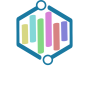The Emergency Alert System (EAS) is a nationwide warning system in the United States that is designed to provide the public with important information during emergencies. It was first established in 1951 as the Conelrad (Control of Electromagnetic Radiation) system, and has since evolved to become a more advanced and efficient system for delivering emergency alerts.
The importance of the EAS cannot be overstated. During times of crisis, such as severe weather events, natural disasters, or public safety threats, it is crucial for individuals to receive timely and accurate information. The EAS ensures that this information is disseminated quickly and effectively to the public, allowing them to take appropriate actions to protect themselves and their loved ones.
What is the Connected TV Emergency Alert System?
Connected TV refers to televisions that are connected to the internet, allowing users to access a wide range of online content and services. The Connected TV Emergency Alert System is a feature that enables these televisions to receive and display emergency alerts in real-time.
Connected TVs have become increasingly popular in recent years, as more and more people are cutting the cord and relying on streaming services for their entertainment needs. This means that a significant portion of the population now has access to the Connected TV EAS, making it an important tool for emergency communication.
How does the Emergency Alert System work on Connected TVs?
The technical details of how alerts are received on Connected TVs can vary depending on the specific make and model of the television. However, in general, alerts are delivered through an internet connection or over-the-air broadcast signals.
When an alert is issued by a government agency or authorized organization, it is sent out through a designated channel or frequency. Connected TVs are programmed to scan for these alerts and automatically display them on screen when they are received.
The alerts are typically displayed as a banner or pop-up message that appears on the screen, accompanied by an audible tone or vibration. The message will contain important information about the emergency, such as the type of alert, the location affected, and any actions that individuals should take.
Benefits of the Emergency Alert System on Connected TVs
There are several advantages to receiving emergency alerts on Connected TVs. Firstly, the large screen size and high-definition display of these televisions make it easier for individuals to read and understand the information provided in the alerts. This is especially important for individuals with visual impairments or those who may be located at a distance from the television.
Secondly, Connected TVs are often located in common areas of the home, such as the living room or kitchen, where family members are likely to gather. This means that alerts can be easily seen and heard by multiple people at once, increasing the likelihood that everyone in the household will receive and respond to the information.
Lastly, the Connected TV EAS can be more reliable than other alert systems, such as mobile phone alerts or sirens. While mobile phones may not always be within reach or have a strong signal, and sirens may not be audible in all areas, Connected TVs are typically always connected to the internet and have a clear audio output.
How to set up Emergency Alerts on your Connected TV
Setting up emergency alerts on your Connected TV is a simple process that can be done in just a few steps. The exact process may vary depending on the make and model of your television, but here is a general guide to help you get started:
1. Go to the settings menu on your Connected TV.
2. Look for an option related to emergency alerts or public safety messages.
3. Select this option and follow any prompts or instructions that appear on screen.
4. Choose your preferred settings for receiving alerts, such as the types of alerts you want to receive and the volume level at which you want them to be played.
5. Save your settings and exit the menu.
It is important to note that not all Connected TVs may have the ability to receive emergency alerts. If you are unsure whether your television is capable of receiving alerts, you can consult the user manual or contact the manufacturer for more information.
What types of alerts can be broadcasted on Connected TVs?

The Connected TV Emergency Alert System is capable of broadcasting a wide range of alerts, depending on the specific needs and circumstances of the emergency. Some common types of alerts that can be broadcasted include:
1. Weather alerts: These alerts provide information about severe weather conditions, such as tornadoes, hurricanes, or flash floods. They may include instructions on seeking shelter or evacuating the area.
2. Amber alerts: Amber alerts are issued when a child has been abducted and is believed to be in immediate danger. They provide information about the child, the suspect, and any vehicles involved in the abduction.
3. Public safety alerts: These alerts are issued in situations where there is a threat to public safety, such as a terrorist attack or an active shooter situation. They provide information about the nature of the threat and any actions that individuals should take to protect themselves.
4. Civil emergency messages: Civil emergency messages are issued in situations where there is a threat to public health or safety, such as a chemical spill or a nuclear power plant incident. They provide information about the nature of the emergency and any actions that individuals should take to stay safe.
How often are Emergency Alerts broadcasted on Connected TVs?
The frequency of emergency alerts being broadcasted on Connected TVs can vary depending on several factors, including the location and severity of the emergency, as well as the policies and procedures of local government agencies.
In general, weather alerts are among the most common types of alerts that are broadcasted on Connected TVs. This is because severe weather events, such as thunderstorms, tornadoes, or hurricanes, can occur frequently and pose a significant threat to public safety.
Amber alerts, on the other hand, are relatively rare and are only issued when a child has been abducted and is believed to be in immediate danger. These alerts are typically broadcasted on Connected TVs as soon as they are issued, in order to maximize the chances of locating the child and apprehending the suspect.
Public safety alerts and civil emergency messages are less common than weather alerts but can still be broadcasted on Connected TVs in certain situations. These alerts are typically issued when there is a significant threat to public health or safety, such as a terrorist attack or a major industrial accident.
Can Emergency Alerts be customized on Connected TVs?
Yes, emergency alerts on Connected TVs can often be customized to suit individual preferences and needs. This can be done through the settings menu on your television, where you can choose which types of alerts you want to receive and how you want them to be displayed.
For example, you may choose to receive weather alerts but not amber alerts, or vice versa. You may also have the option to adjust the volume level at which the alerts are played, or to enable closed captioning for individuals with hearing impairments.
Customizing your emergency alerts can help ensure that you receive the most relevant and important information during emergencies, while also minimizing any unnecessary disruptions or distractions.
How to troubleshoot Emergency Alerts on Connected TVs
While the Connected TV Emergency Alert System is designed to be reliable and effective, there may be times when you encounter issues or difficulties with receiving or displaying alerts. Here are some common issues and solutions that you can try:
1. No alerts are being received: If you are not receiving any emergency alerts on your Connected TV, first check that your television is connected to the internet and that it has a strong signal. You may also need to update the software or firmware on your television to ensure that it is compatible with the latest alert protocols.
2. Alerts are not being displayed: If you are receiving alerts but they are not being displayed on screen, check that the volume on your television is turned up and that the mute function is not enabled. You may also need to adjust the settings in the emergency alert menu to ensure that alerts are displayed as pop-up messages or banners.
3. Alerts are being displayed at inappropriate times: If you find that alerts are being displayed at inconvenient times, such as during your favorite TV show or late at night, you can adjust the settings in the emergency alert menu to specify when and how alerts should be displayed. For example, you may choose to only receive alerts during certain hours of the day or to have them displayed as a small banner at the bottom of the screen.
If you continue to experience issues with receiving or displaying emergency alerts on your Connected TV, you may need to contact the manufacturer or consult the user manual for further assistance.
Importance of staying informed through Emergency Alerts on Connected TVs
In conclusion, the Connected TV Emergency Alert System is a valuable tool for staying informed and safe during emergencies. By setting up alerts on your Connected TV, you can receive timely and accurate information about severe weather events, public safety threats, and other emergencies that may affect your area.
The benefits of receiving emergency alerts on Connected TVs are numerous. The large screen size and high-definition display make it easier to read and understand the information provided in the alerts, while the location of these televisions in common areas of the home ensures that multiple people can see and hear the alerts at once.
It is important for individuals to take advantage of this technology and set up emergency alerts on their Connected TVs. By doing so, they can help protect themselves and their loved ones during times of crisis, and contribute to a safer and more resilient community.
If you’re interested in the future of entertainment and how AI television is revolutionizing the way we watch TV, you won’t want to miss this fascinating article from Synthetic TV. In it, they explore the cutting-edge technology behind AI television and its potential to transform our viewing experience. From personalized recommendations to interactive storytelling, this article delves into the exciting possibilities that lie ahead. Check it out here and prepare to be amazed.