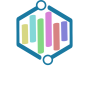Streaming has become a popular way to consume media in recent years, and connected TVs have played a significant role in this shift. Streaming refers to the delivery of audio and video content over the internet, allowing users to watch their favorite shows, movies, and other media on-demand. Connected TVs, also known as smart TVs, are televisions that have built-in internet connectivity and the ability to access streaming services directly.
The importance of streaming on connected TVs cannot be overstated. It has revolutionized the way we watch television by providing a convenient and flexible way to access a wide range of content. With streaming, viewers are no longer limited to traditional cable or satellite TV packages. They can choose from a vast library of movies, TV shows, documentaries, and more, all available at their fingertips.
Benefits of Watching TV on Connected TVs
There are several benefits to watching TV on connected TVs. Firstly, users have access to a wide range of content from various streaming services. Subscription-based services like Netflix, Hulu, and Amazon Prime offer an extensive library of movies and TV shows that can be streamed anytime. Additionally, there are free ad-supported services like Pluto TV, Tubi, and Crackle that provide access to a selection of movies and TV shows without the need for a subscription.
Connected TVs also offer a cost-effective alternative to traditional cable TV. With cable subscriptions becoming increasingly expensive, many people are cutting the cord and opting for streaming services instead. By subscribing to a few streaming services, viewers can save money while still enjoying their favorite content.
Another advantage of watching TV on connected TVs is the convenience and flexibility it offers. Users can watch their favorite shows on-demand, meaning they can start, pause, and resume watching at their convenience. This flexibility allows viewers to create their own personalized viewing schedules without being tied to traditional broadcast schedules.
Furthermore, connected TVs provide high-quality picture and sound. Many streaming services offer content in high-definition (HD) or even 4K resolution, providing a superior viewing experience compared to traditional TV broadcasts. With advancements in technology, connected TVs are now capable of delivering immersive audio formats like Dolby Atmos, further enhancing the audio experience.
Understanding the Different Types of Streaming Services
There are different types of streaming services available for connected TVs. The most common types include subscription-based services, free ad-supported services, and live TV streaming services.
Subscription-based services like Netflix, Hulu, and Amazon Prime require a monthly or annual subscription fee. These services offer a vast library of movies, TV shows, documentaries, and original content that can be streamed on-demand. Subscribers have unlimited access to the content available on these platforms and can watch as much as they want.
Free ad-supported services like Pluto TV, Tubi, and Crackle offer a selection of movies and TV shows that can be streamed for free. These services are supported by advertisements, which play intermittently during the content. While the selection may not be as extensive as subscription-based services, they still provide a range of options for viewers who don’t want to pay for a subscription.
Live TV streaming services like Sling TV, YouTube TV, and Hulu Live offer access to live television channels over the internet. These services function similarly to traditional cable or satellite TV packages but are delivered via streaming. Users can watch live sports, news, and entertainment channels in real-time. Some live TV streaming services also offer cloud DVR functionality, allowing users to record and watch their favorite shows at a later time.
Choosing the Right Streaming Device for Your TV
To stream content on a connected TV, you will need a streaming device. There are several popular streaming devices available in the market, including Roku, Amazon Fire TV, Apple TV, and Chromecast.
Roku is one of the most popular streaming devices and offers a wide range of models to choose from. It provides a user-friendly interface and supports a vast number of streaming services. Roku devices are known for their affordability and ease of use, making them a popular choice among consumers.
Amazon Fire TV is another popular streaming device that offers seamless integration with Amazon’s ecosystem. It provides access to a wide range of streaming services and also includes voice control functionality through Amazon’s virtual assistant, Alexa. Amazon Fire TV devices are known for their fast performance and extensive app selection.
Apple TV is Apple’s streaming device that offers access to a variety of streaming services, as well as Apple’s own content through the Apple TV+ service. It features a sleek design and offers high-quality video and audio playback. Apple TV devices also integrate well with other Apple products, allowing for seamless streaming across devices.
Chromecast is a streaming device developed by Google that allows users to cast content from their smartphones, tablets, or computers to their connected TVs. It is a cost-effective option and offers support for various streaming services. Chromecast devices are known for their simplicity and ease of use.
When choosing a streaming device, there are several factors to consider. Price is an important consideration, as streaming devices can range in price from budget-friendly options to more premium models. It’s also essential to consider the features offered by each device, such as voice control, 4K support, and app availability. Compatibility with your existing TV and other devices should also be taken into account.
Setting Up Your Connected TV for Streaming
Setting up a connected TV for streaming is relatively straightforward. Here are the steps to follow:
1. Connect your TV to the internet: Most connected TVs have built-in Wi-Fi capabilities, allowing you to connect to your home network wirelessly. Go to the settings menu on your TV and select the option to connect to Wi-Fi. Follow the on-screen instructions to enter your Wi-Fi network name and password.
2. Update your TV’s software: It’s important to keep your TV’s software up to date to ensure optimal performance and access to the latest features. Check for software updates in the settings menu of your TV and follow the instructions to install any available updates.
3. Download streaming apps: Once your TV is connected to the internet, you can download streaming apps from the app store on your TV. Most connected TVs have an app store where you can browse and download popular streaming apps like Netflix, Hulu, and Amazon Prime.
4. Sign in to your streaming accounts: After downloading the desired streaming apps, open each app and sign in with your account credentials. If you don’t have an account, you can create one directly from the app.
5. Start streaming: Once you’re signed in to your streaming accounts, you can start browsing and streaming content on your connected TV. Use the remote control or any available voice control features to navigate through the apps and select the content you want to watch.
During the setup process, it’s common to encounter some issues or difficulties. Here are some common troubleshooting tips:
– Ensure that your Wi-Fi network is working correctly and that you have a stable internet connection.
– Make sure that your TV is within range of your Wi-Fi router for a strong signal.
– Restart your TV and try reconnecting to Wi-Fi.
– Check for any software updates for your TV and install them if available.
– If you’re experiencing buffering or playback issues, try restarting your router or contacting your internet service provider for assistance.
How to Connect to Wi-Fi for Streaming

A stable internet connection is crucial for a smooth streaming experience on a connected TV. Here are the steps to connect a connected TV to Wi-Fi:
1. Go to the settings menu on your TV: Use your remote control to navigate to the settings menu on your connected TV.
2. Select the network settings: In the settings menu, look for the option related to network or internet settings. This may vary depending on the brand and model of your TV.
3. Choose Wi-Fi: Within the network settings, select the option to connect to a Wi-Fi network. Your TV will scan for available networks in the vicinity.
4. Select your Wi-Fi network: From the list of available networks, select your Wi-Fi network. If your network is password-protected, you will be prompted to enter the password.
5. Enter your Wi-Fi password: Using the remote control, enter your Wi-Fi password using the on-screen keyboard. Take care to enter the password correctly, as it is case-sensitive.
6. Connect to the network: Once you have entered the correct password, select the option to connect to the network. Your TV will attempt to establish a connection to your Wi-Fi network.
7. Test the connection: After connecting to the network, your TV may perform a connection test to ensure that it is connected successfully. This test will check the signal strength and internet speed.
8. Confirm the connection: If the connection test is successful, you will be prompted to confirm that you want to use this network for streaming. Select “Yes” or “Confirm” to finalize the connection.
Tips for improving Wi-Fi signal strength:
– Place your Wi-Fi router in a central location in your home to ensure maximum coverage.
– Avoid placing your router near walls or other obstructions that can interfere with the signal.
– Keep your router away from other electronic devices that may cause interference, such as cordless phones or microwave ovens.
– If possible, use a dual-band router that supports both 2.4 GHz and 5 GHz frequencies. The 5 GHz frequency provides faster speeds and less interference.
– Consider using a Wi-Fi range extender or mesh Wi-Fi system if you have a large home or areas with weak Wi-Fi signal.
Tips for Improving Your Streaming Experience
To enhance your streaming experience on a connected TV, here are some tips:
1. Clear cache and cookies: Over time, streaming apps can accumulate cache and cookies, which can slow down the performance of your TV. Clearing the cache and cookies regularly can help improve the speed and responsiveness of the apps. Check the settings menu of each app for options to clear cache and cookies.
2. Close unused apps: Running multiple apps simultaneously can consume system resources and affect the performance of your TV. Make sure to close any unused apps when you’re not actively using them to free up resources for streaming.
3. Upgrade internet speed: If you’re experiencing buffering or slow loading times, it may be worth considering upgrading your internet speed. Faster internet speeds can provide a smoother streaming experience, especially when streaming high-definition or 4K content.
4. Use an Ethernet cable for a wired connection: While Wi-Fi is convenient, a wired Ethernet connection can provide a more stable and reliable connection for streaming. If possible, connect your TV directly to your router using an Ethernet cable for optimal performance.
Popular Streaming Apps for Connected TVs
There are several popular streaming apps available for connected TVs, each offering its own unique features and benefits. Here’s an overview of some of the most popular streaming apps:
1. Netflix: Netflix is one of the most popular subscription-based streaming services, offering a vast library of movies, TV shows, documentaries, and original content. It provides personalized recommendations based on your viewing history and allows users to create multiple profiles within a single account.
2. Hulu: Hulu is another subscription-based streaming service that offers a combination of on-demand content and live TV channels. It features a wide range of TV shows, movies, and original content from various networks and studios. Hulu also offers add-ons like HBO Max and Showtime for an additional fee.
3. Amazon Prime Video: Amazon Prime Video is included with an Amazon Prime membership and offers a wide selection of movies, TV shows, and original content. It also provides access to additional channels like HBO and Starz for an extra cost. Amazon Prime Video supports 4K streaming and offers offline viewing for select titles.
4. Disney+: Disney+ is a subscription-based streaming service that focuses on family-friendly content from Disney, Pixar, Marvel, Star Wars, and National Geographic. It offers a vast library of movies and TV shows, including exclusive original content like “The Mandalorian” and “WandaVision.”
5. HBO Max: HBO Max is a subscription-based streaming service that offers a vast library of HBO content, including popular shows like “Game of Thrones” and “Westworld.” It also features a wide range of movies, documentaries, and original content. HBO Max supports 4K streaming and allows users to download content for offline viewing.
How to Find and Watch Live TV on Connected TVs
While on-demand streaming is popular, many viewers still enjoy watching live TV on their connected TVs. Here’s how to find and watch live TV on a connected TV:
1. Live TV streaming services: Live TV streaming services like Sling TV, YouTube TV, and Hulu Live offer access to live television channels over the internet. These services function similarly to traditional cable or satellite TV packages but are delivered via streaming. To watch live TV, download the app for the desired live TV streaming service from the app store on your connected TV. Sign in with your account credentials and browse through the available channels to find the one you want to watch.
2. Network apps: Many networks have their own apps that allow users to stream live TV directly from their connected TVs. For example, apps like ABC, NBC, CBS, and FOX offer live streams of their respective channels. Download the app for the desired network from the app store on your connected TV, sign in with your TV provider credentials, and start streaming live TV.
3. Antenna: If you have an antenna connected to your TV, you can also watch live TV for free over-the-air. Many local channels broadcast their content for free, and a connected TV with a built-in tuner can pick up these channels. Simply connect the antenna to your TV, perform a channel scan to detect the available channels, and start watching live TV.
When choosing a live TV streaming service, consider factors such as channel availability, pricing, and features like cloud DVR functionality. Compare different services to find the one that best suits your needs.
Future of Streaming on Connected TVs: What to Expect
The future of streaming on connected TVs looks promising, with advancements in technology and an increasing number of streaming options. Here are some predictions for the future of streaming on connected TVs:
1. Enhanced user experience: As technology continues to evolve, we can expect to see improvements in the user experience of streaming on connected TVs. This may include more personalized recommendations, improved search functionality, and enhanced user interfaces that make it easier to navigate through content.
2. Integration of voice control: Voice control has become increasingly popular in recent years, and we can expect to see more integration of voice control features in connected TVs. This will allow users to control their TVs using voice commands, making it even more convenient to browse and stream content.
3. Expansion of 4K and HDR content: With the increasing availability of high-speed internet and the growing popularity of streaming services, the expansion of 4K and HDR content has become more prevalent. Many streaming platforms, such as Netflix and Amazon Prime Video, now offer a wide range of movies and TV shows in 4K resolution and HDR format. This allows viewers to experience a higher level of detail, vibrant colors, and improved contrast in their entertainment. Additionally, the affordability of 4K TVs and HDR-compatible devices has made it easier for consumers to access and enjoy this content in the comfort of their own homes. As a result, the demand for 4K and HDR content is expected to continue growing in the coming years.
If you’re looking for more options to enhance your TV viewing experience, you might want to check out Synthetic TV’s article on Venice Television. This fascinating piece explores the unique programming and cultural significance of this innovative channel. From captivating documentaries to thought-provoking series, Venice Television offers a diverse range of content that will keep you entertained and informed. Discover more about this exciting platform by visiting https://synthetictv.com/venice-television/.